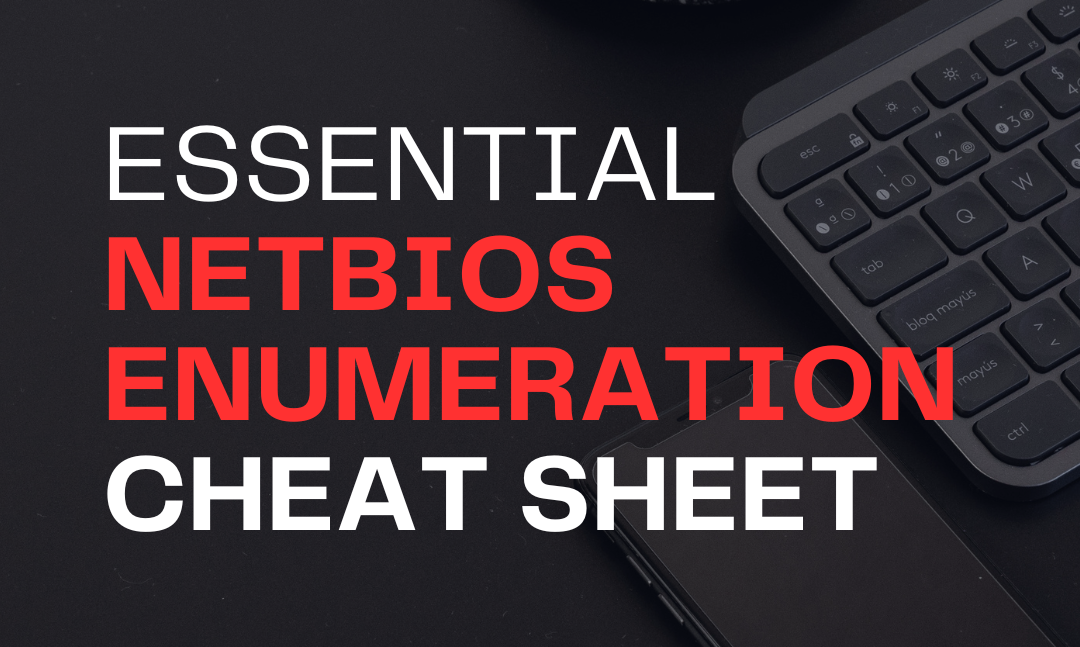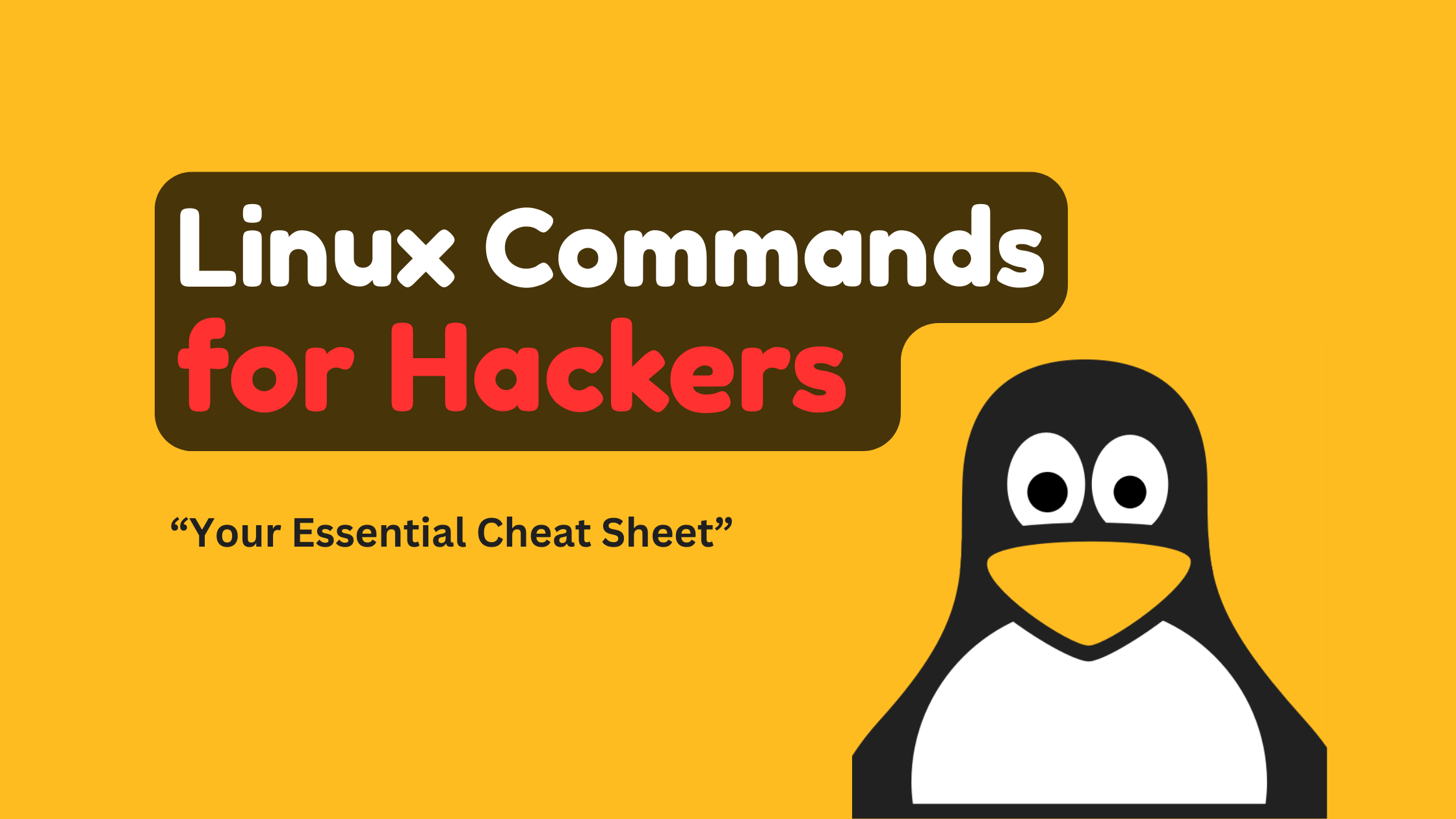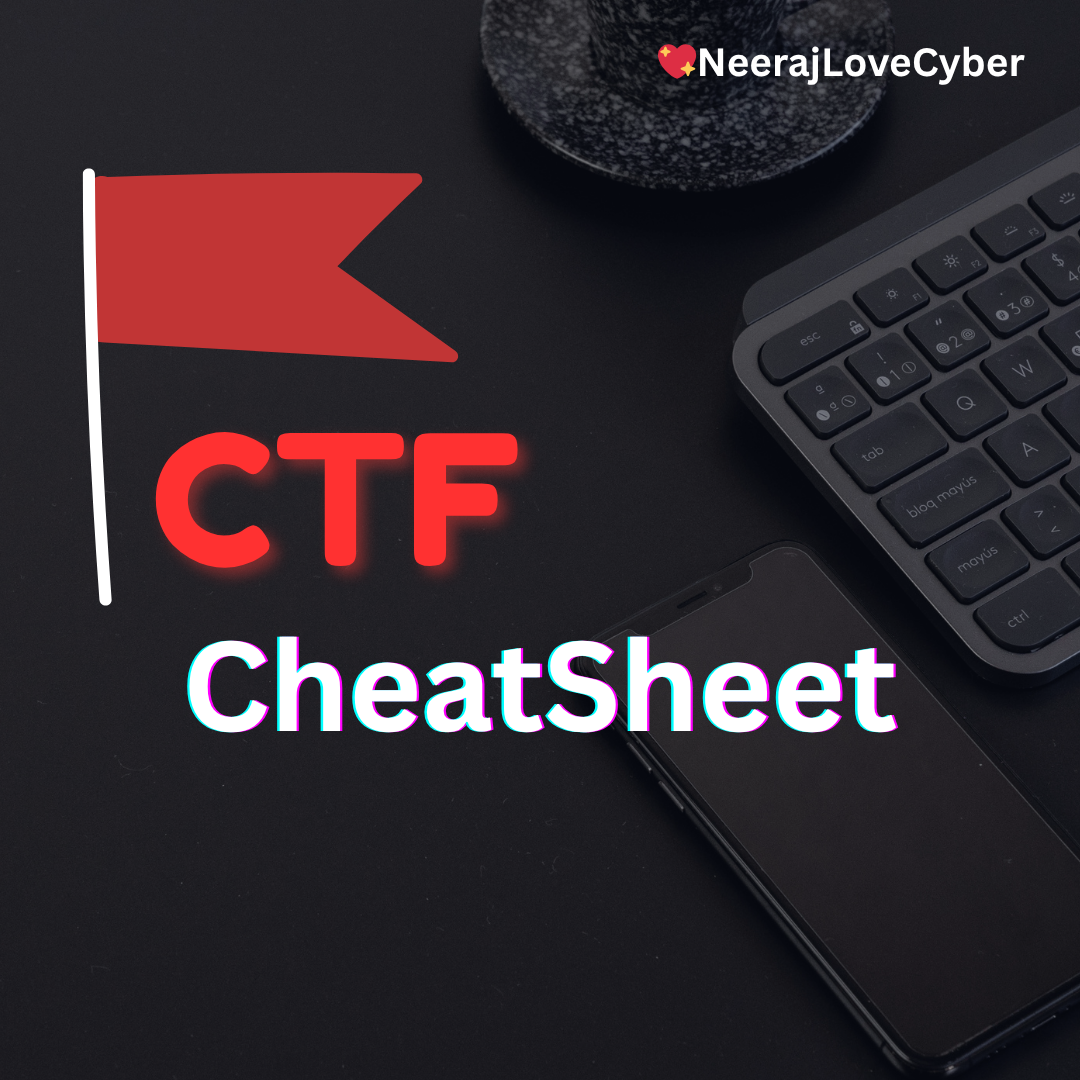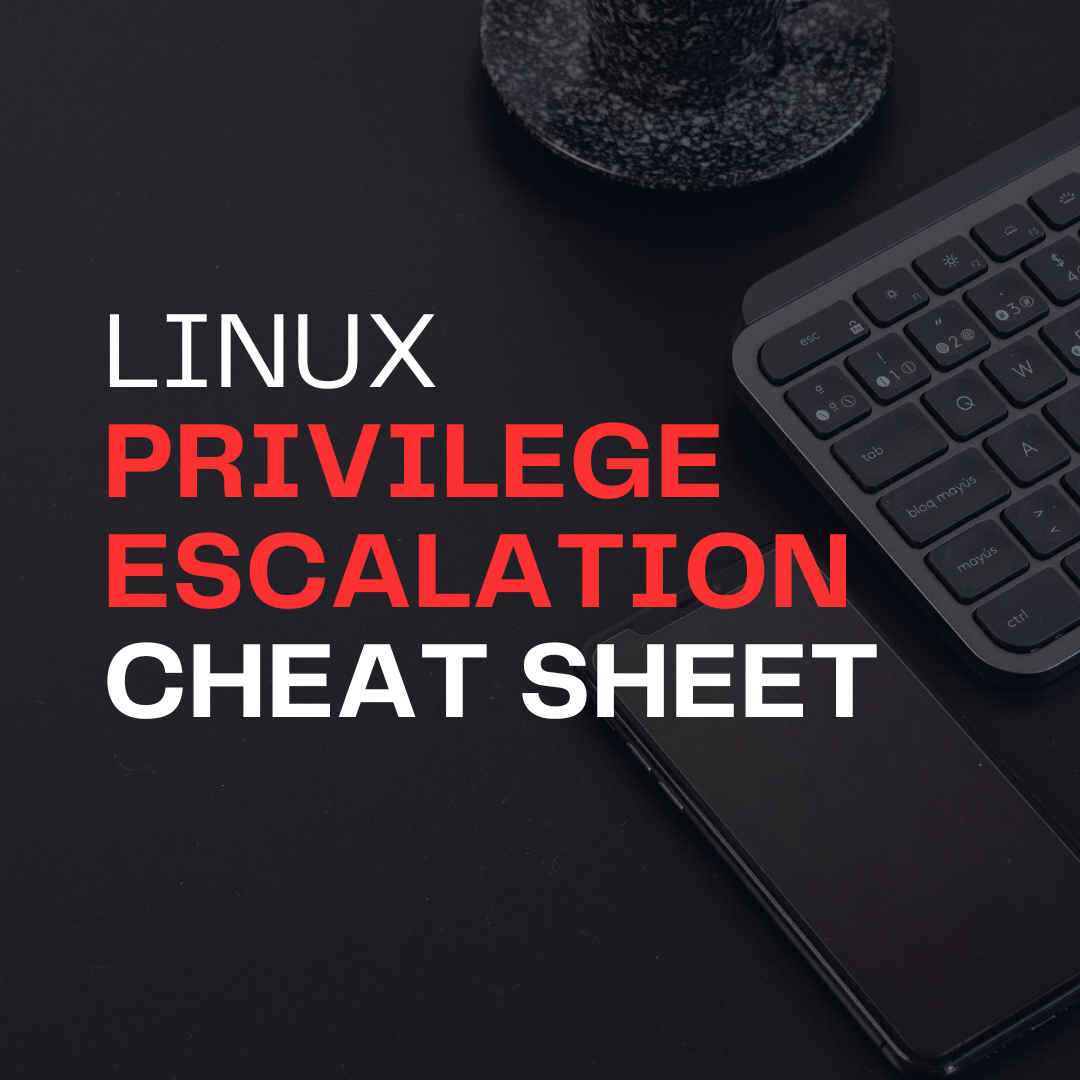· forensics · 4 min read
Volatility 3 Memory Forensics Cheatsheet: Essential Commands
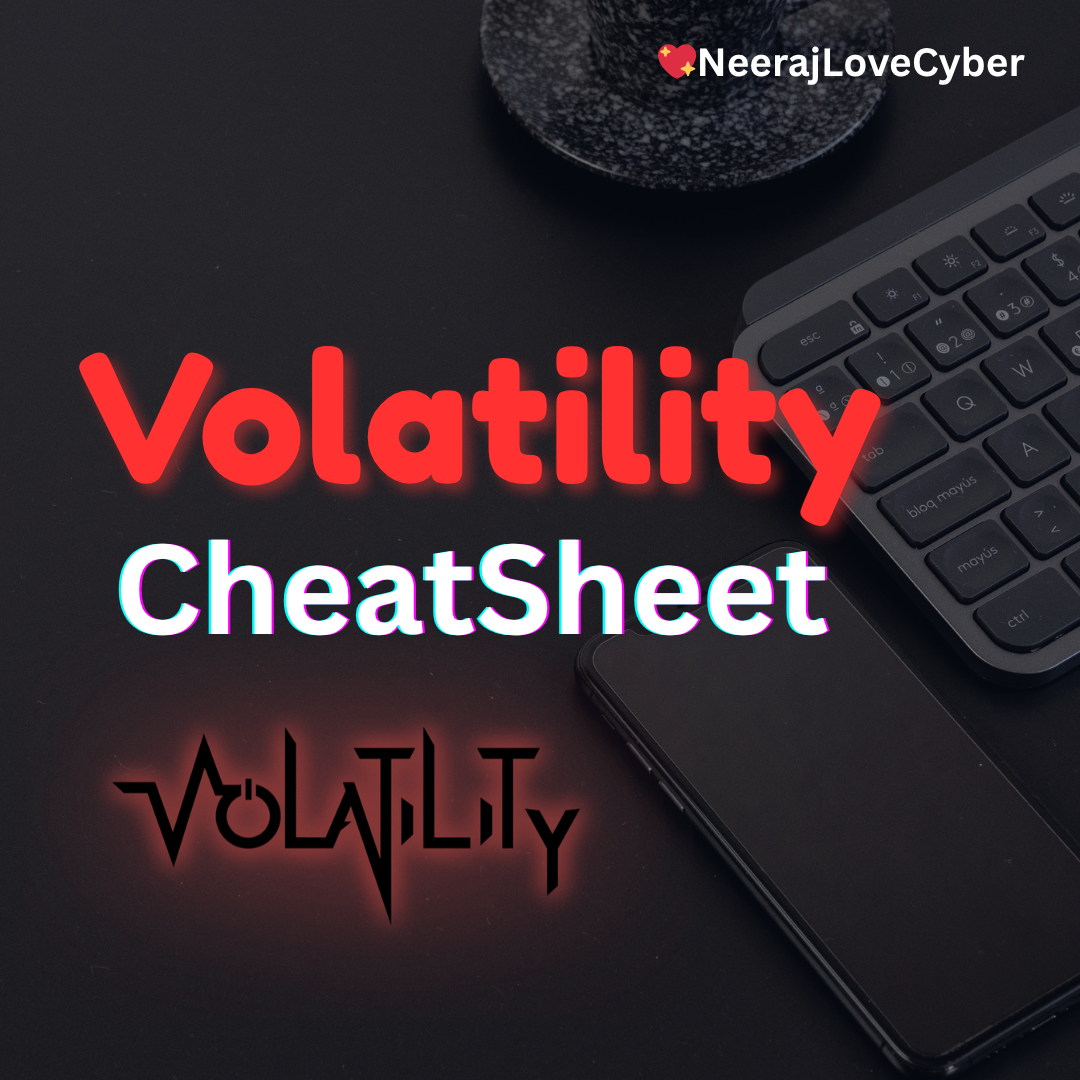
Table of Contents
- 1.Volatility Framework
- 2.Step 1: Identifying the Memory Dump Profile
- 3.Fundamental Volatility Commands
- 3.1Process Analysis
- 3.2Command History Analysis
- 3.3Data Extraction
- 3.4File System Analysis
- 3.5Memory Analysis
- 3.6Registry Analysis
- 3.7Timeline Analysis
- 3.8Visual Evidence
- 3.9String Searching
- 4.Leveraging External Plugins
- 5.Practice for Proficiency
- 6.For Windows Users
- 7.References
Memory forensics is a crucial aspect of digital investigations, helping analysts uncover valuable information from a system’s volatile memory. Volatility, a powerful open-source tool, serves as an indispensable ally in the world of memory forensics. In this blog post, we will delve into the realm of volatility, exploring its capabilities and usage through a step-by-step guide.
Volatility Framework
Memory Forensics with Volatility: A Command CheatSheet
Step 1: Identifying the Memory Dump Profile
The first step in memory forensics using Volatility is to determine the profile of your memory dump file. To do this, use the following command:
volatility -f Path_To_File imageinfoThe imageinfo command helps identify the profile of the memory dump, which is essential for further analysis.
Fundamental Volatility Commands
Once you`ve identified the memory dump`s profile, you can start utilizing Volatility`s powerful plugins. Here are some fundamental commands to get you started:
Process Analysis
List All Processes
volatility -f Path_To_File --profile=Profile_Name pslistThe pslist command provides a list of all processes running in memory at the time of the memory dump.
Detect Hidden Processes
volatility -f Path_To_File --profile=Profile_Name psxviewThe psxview command compares different data sources to detect hidden or unlisted processes in memory.
View Process Tree
volatility -f Path_To_File --profile=Profile_Name pstreeThe pstree command displays the process tree, showing parent-child relationships between processes.
Command History Analysis
List Executed Commands
volatility -f Path_To_File --profile=Profile_Name cmdscanThe cmdscan command lists all executed commands from the memory dump, providing insight into user activity.
View Executed Command Output
volatility -f Path_To_File --profile=Profile_Name consolesThe consoles command reveals the output of commands executed from consoles, which can help trace user actions.
Data Extraction
Retrieve Clipboard Content
volatility -f Path_To_File --profile=Profile_Name clipboardThe clipboard command retrieves content from the system`s clipboard, potentially uncovering sensitive information.
View Environment Variables
volatility -f Path_To_File --profile=Profile_Name envarsThe envars command displays environment variables from the memory dump, offering clues about the system`s configuration.
File System Analysis
Scan for Files
volatility -f Path_To_File --profile=Profile_Name filescan | grep DocumentsThe filescan command scans memory for file objects, and you can use grep to filter results for specific directories.
Dump Files
volatility -f Path_To_File --profile=Profile_Name dumpfiles -Q 0x0000000017663e7 -D .Use the -Q option with an address to dump specific files from memory for further analysis.
Memory Analysis
Dump Memory of Specific Processes
volatility -f Path_To_File --profile=Profile_Name memdump -p 231 -D .The memdump command allows you to dump the memory of specific processes for closer inspection.
View Process Commands
volatility -f Path_To_File --profile=Profile_Name cmdline -p 123,234The cmdline command shows the command line arguments for specific processes, providing insight into their behavior.
Registry Analysis
List Registry Hives
volatility -f Path_To_File --profile=Profile_Name hivelistThe hivelist command lists all registry hives found in the memory dump.
Extract Registry Keys
volatility -f Path_To_File --profile=Profile_Name printkey -K "Software\Microsoft\Windows\CurrentVersion\Run"The printkey command extracts specific registry keys, which can reveal autostart programs and other system configurations.
Timeline Analysis
Explore Deleted and Modified Files
volatility -f Path_To_File --profile=Profile_Name mftparserThe mftparser command allows you to examine the Master File Table, uncovering deleted or modified files.
Retrieve Last Shutdown Time
volatility -f Path_To_File --profile=Profile_Name shutdowntimeThe shutdowntime command reveals the system`s last shutdown time, helping establish a timeline of events.
Visual Evidence
Capture Screenshots
volatility -f Path_To_File --profile=Profile_Name screenshot -D .The screenshot command captures and saves screenshots of active desktops, providing visual evidence of user activity.
String Searching
Search for Interesting Strings
strings Challenge.raw | grep "Mega"strings Challenge.raw | grep "Pastebin"strings Challenge.raw | grep "Passwords"strings Challenge.raw | grep "Flag{"Use the strings command to search for specific keywords in memory dumps, which can highlight potentially sensitive data.
Leveraging External Plugins
Extend Volatility`s functionality by installing additional plugins like Chrome history and Firefox history analyzers. Clone the GitHub repository for these plugins:
git clone https://github.com/superponible/volatility-pluginsThese plugins provide additional capabilities:
- firefoxhistory.py: Extract Firefox browsing history, cookies, and downloads
- chromehistory.py: Extract Chrome browsing history, visits, search terms, and downloads
- prefetch.py: Scan memory for prefetch files and extract timestamps
- idxparser.py: Scan memory for Java IDX files and extract details
Practice for Proficiency
To hone your memory forensic skills, consider working on real-world challenges. The “MemLabs” GitHub repository offers six challenges, ranging from basic to advanced, providing an excellent opportunity for hands-on practice.
For Windows Users
If you`re using Windows, you can also use Autopsy software to perform memory forensics. Autopsy provides a graphical interface for analyzing memory dumps and other digital evidence.
In conclusion, Volatility is an indispensable tool for memory forensics, enabling investigators to extract valuable insights from volatile memory dumps. By mastering its commands and plugins, you can become a proficient memory forensics analyst, uncovering critical evidence in digital investigations.
References
News Feed
Get the Hottest Cybersecurity News Delivered to You!
Thank you!
You have successfully joined our subscriber list.