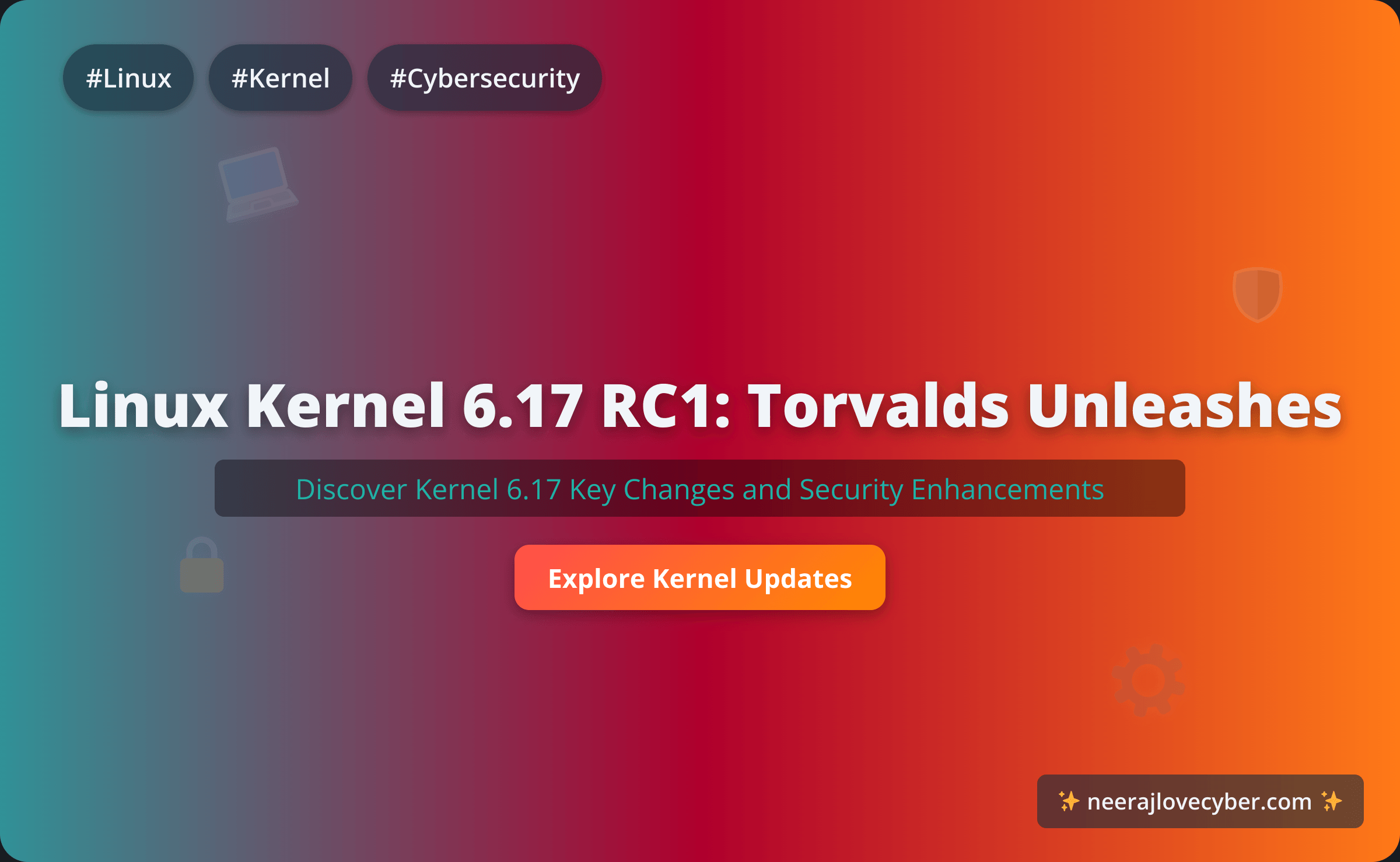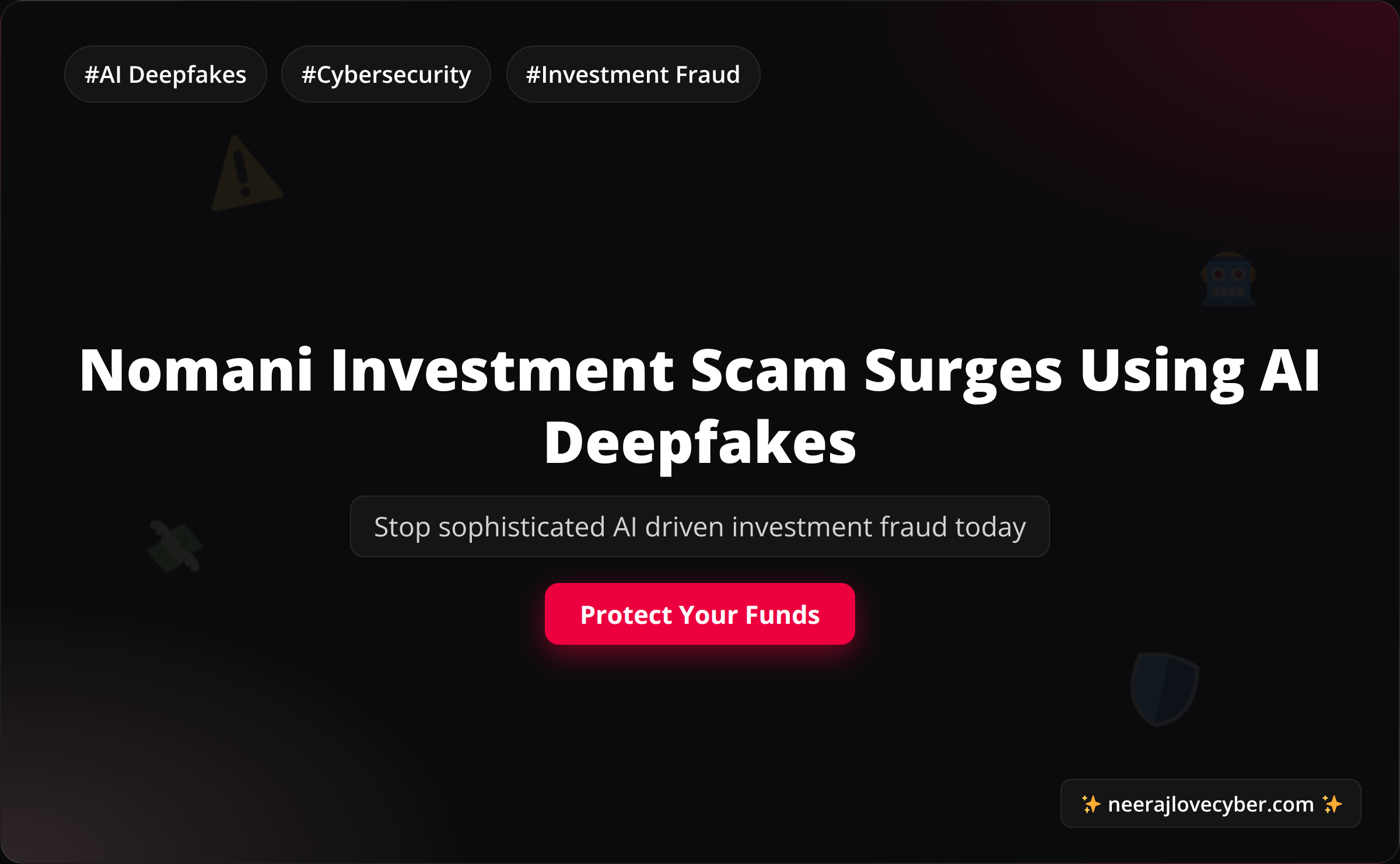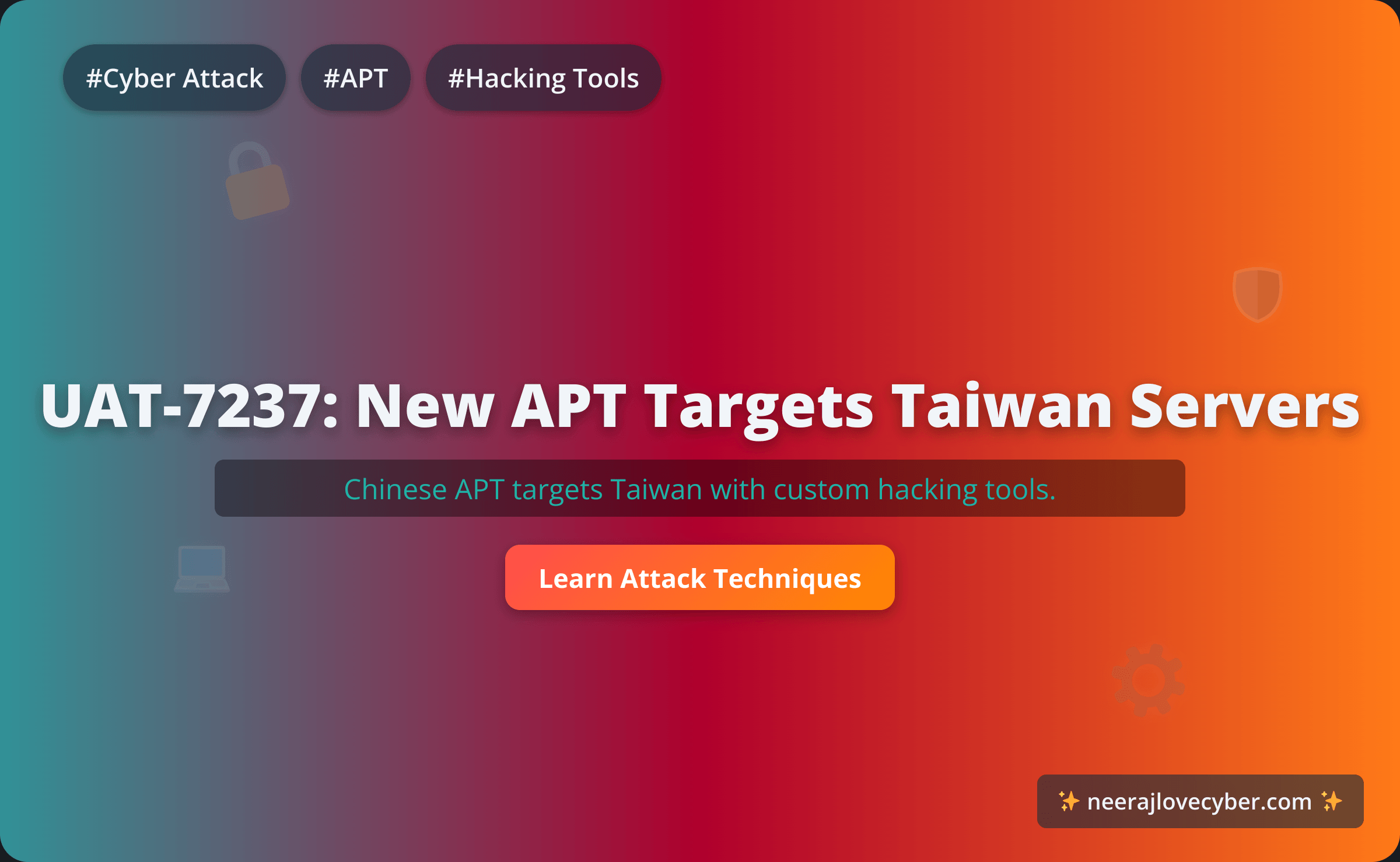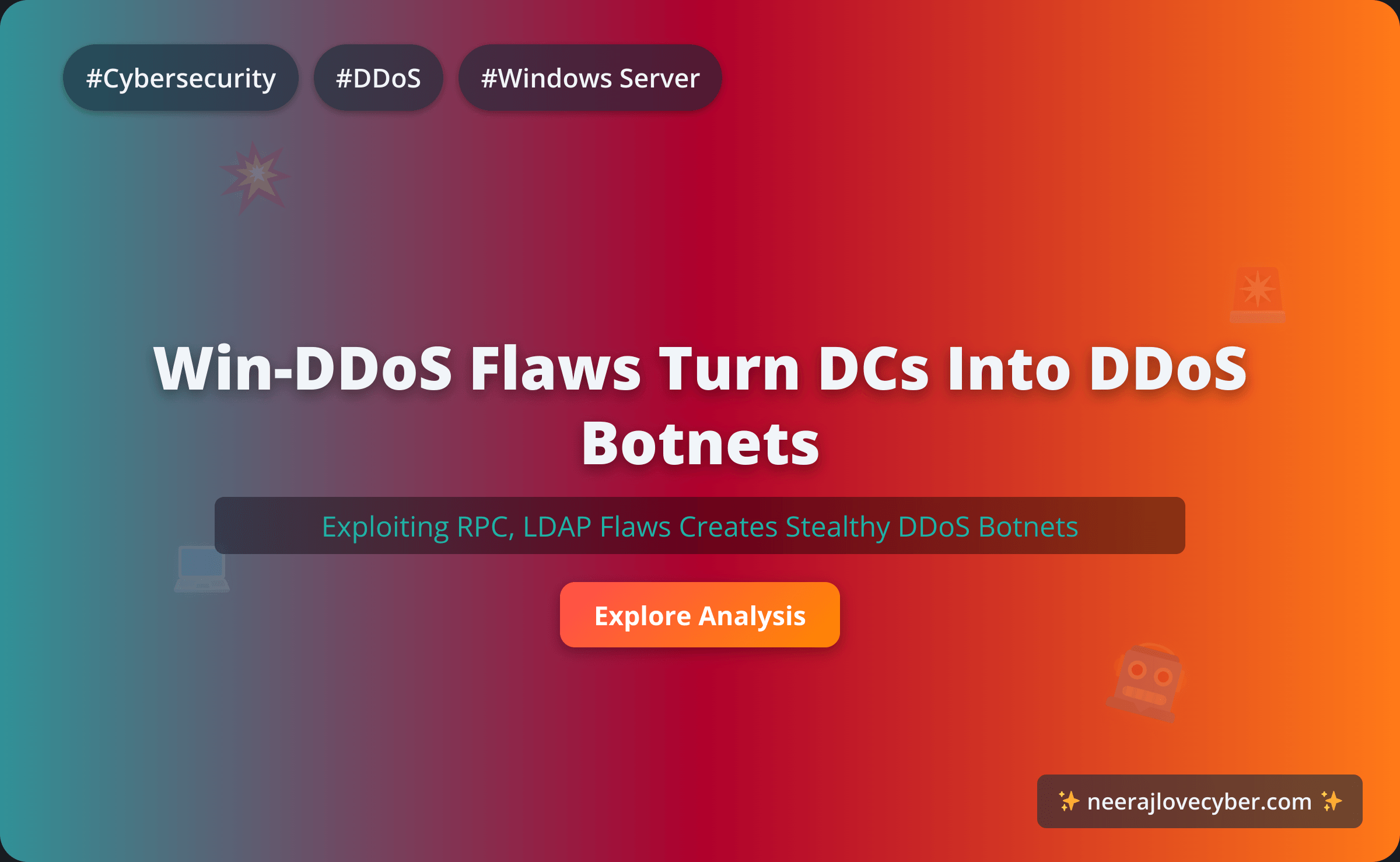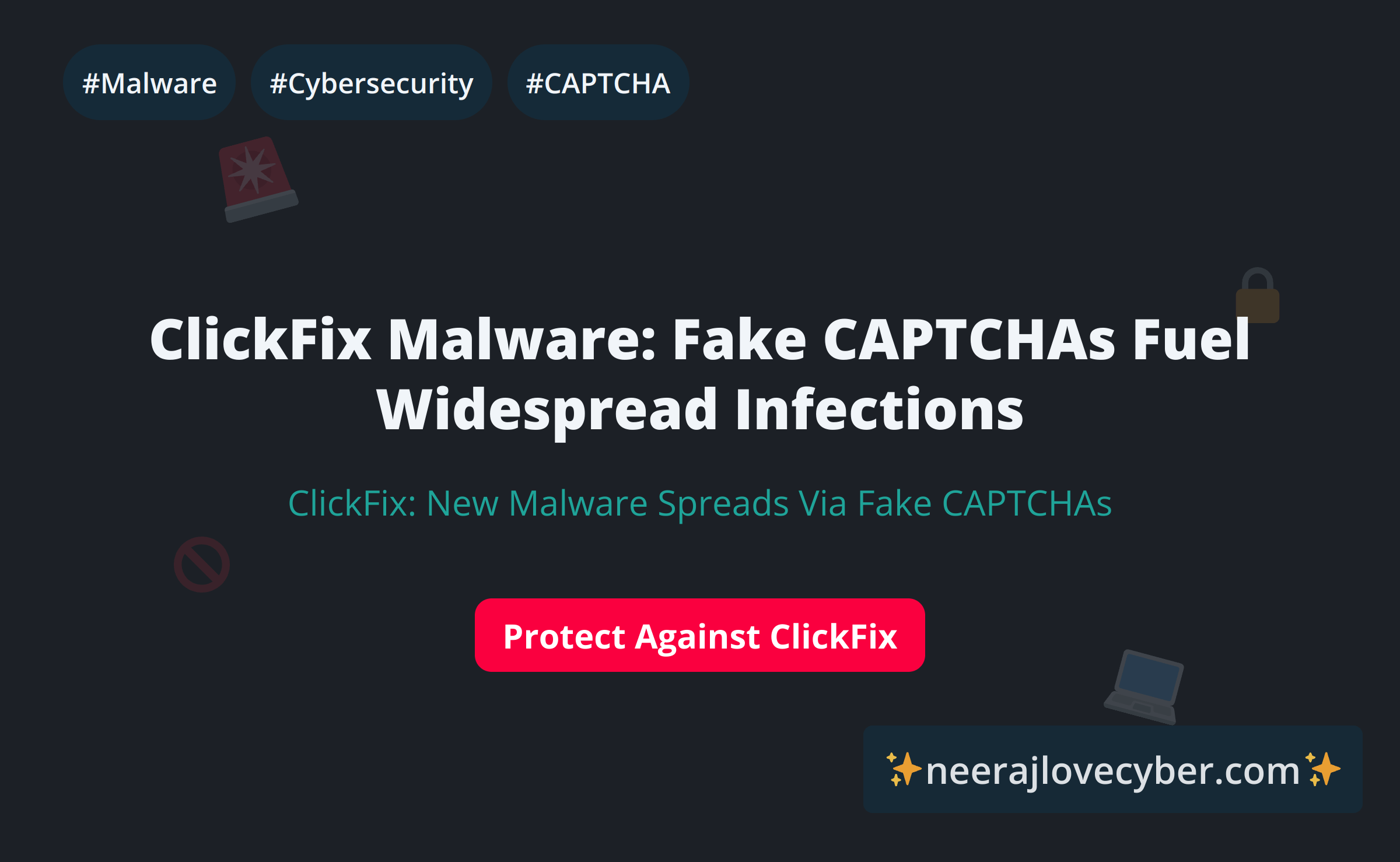· Cybersecurity · 3 min read
Debian 13 Trixie Released What You Need to Know
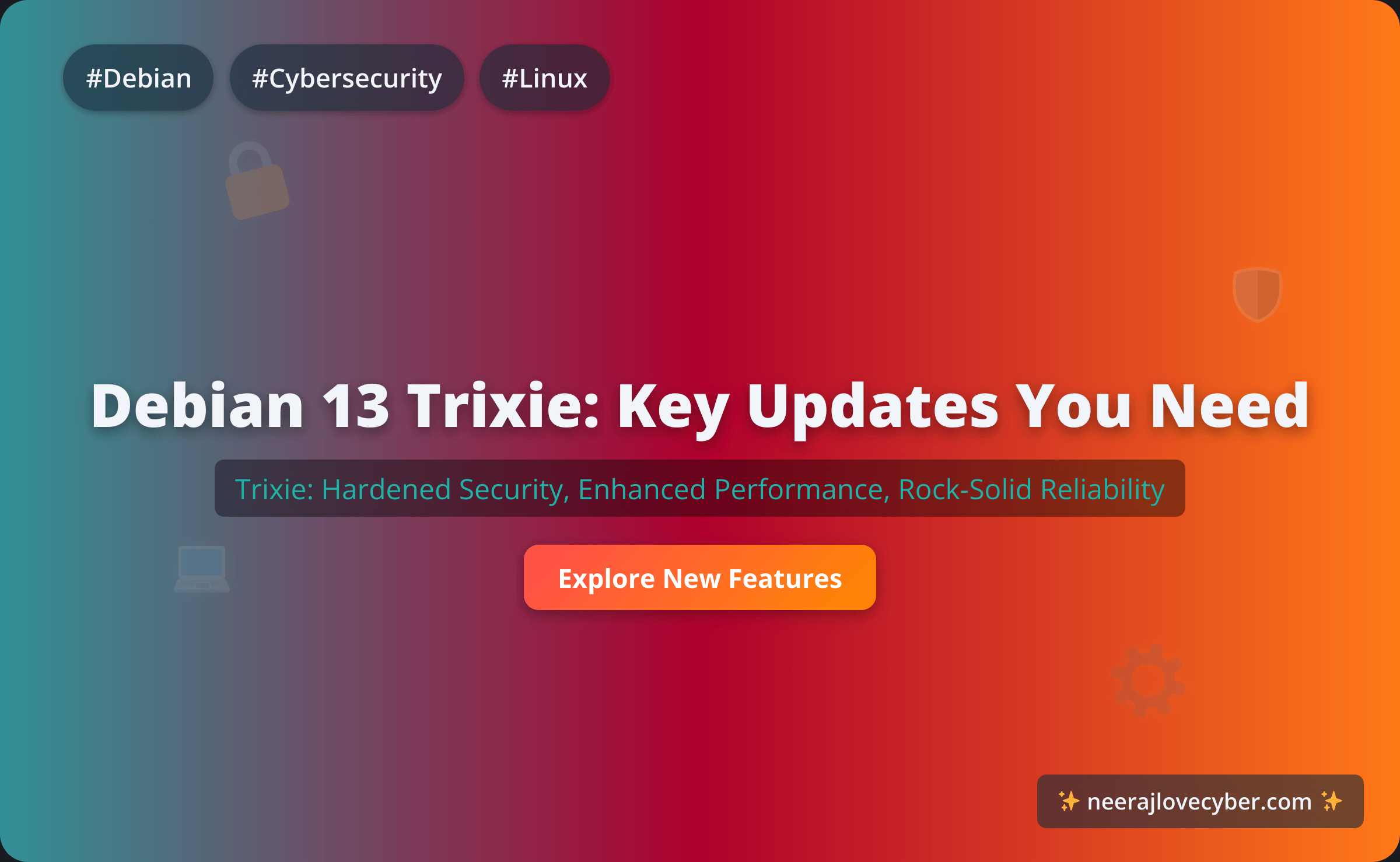
Well, it’s finally here. After two years of dedicated work, the Debian Project has officially released Debian 13, codenamed ‘Trixie.’ This new stable version takes the reins from Debian 12 ‘Bookworm,’ and the tech community was buzzing with the news this morning, so I had to get it downloaded right away.
But beyond the initial excitement, what does Trixie actually bring to the table for system administrators and security professionals? Let’s dive in and see what’s new.
Key Upgrades in Trixie
Debian releases are all about stable, incremental improvements, and Trixie is no exception. It builds upon the solid foundation of Bookworm with significant under-the-hood changes.
The Heart of the System: Linux Kernel 6.9
Right off the bat, the most significant change is the kernel. Trixie ships with Linux Kernel 6.9, a substantial jump from the 6.1 LTS kernel used in Bookworm.
So what does this mean for you?
- Vastly Improved Hardware Support: Newer Intel and AMD CPUs, graphics cards, and Wi-Fi chipsets will work out-of-the-box.
- Performance Boosts: Expect better performance across the board, thanks to major improvements in the networking and filesystem stacks.
- Modern Features: Access to new kernel-level security features and optimizations that weren’t available in the 6.1 series.
A Major Leap in Security Hardening
For those of us in the security field, this is where Trixie really shines. The entire software archive now builds with security-hardened compiler flags.
Most importantly, position-independent executables (PIE) are now enabled by default for all packages. This is a massive win for exploit mitigation, as it makes return-oriented programming (ROP) attacks significantly more difficult to execute reliably. It strengthens the security posture of every single service you run on Debian.
Modern Cryptography and Toolchain Updates
The base system also sees critical updates to its security libraries and toolchain:
- OpenSSL 3.3: This version introduces support for the latest cryptographic standards while formally deprecating old, insecure algorithms.
- GCC 14: The new default compiler brings its own set of improvements and security features.
- OpenSSH Updates: The default configuration for the OpenSSH server has been tightened, with several legacy key-exchange algorithms disabled to prevent downgrade attacks.
Fresh Desktops and Applications
While many use Debian for servers, it’s a fantastic desktop OS too. Trixie includes the latest desktop environments like GNOME 46 and KDE Plasma 6. Both feel incredibly polished and modern. But let’s be honest—you choose Debian for its stability, and the flashy desktops are just a bonus.
How to Upgrade to Debian 13
If you’re currently running Debian 12 “Bookworm,” the upgrade process remains as straightforward as ever.
- Backup First! Seriously. Don’t skip this step.
- Fully update your current system:
sudo apt update && sudo apt upgrade && sudo apt full-upgrade - Update your sources: Edit
/etc/apt/sources.listand change all instances ofbookwormtotrixie. - Begin the upgrade: Run
sudo apt update && sudo apt full-upgrade.
Be sure to read the official Release Notes from the Debian project before you start, as there may be specific package changes that affect your system.
Our Take: A Worthy Successor
Debian 13 “Trixie” is an excellent and highly recommended release. It masterfully continues Debian’s tradition of being a rock-solid, reliable, and secure operating system. It may not have the absolute bleeding-edge packages of a rolling-release distro, but what it has, it does right.
The security enhancements alone, especially full PIE support, make this a must-do upgrade for any security-conscious user.
Share this post
News Feed
Get the Hottest Cybersecurity News Delivered to You!
Thank you!
You have successfully joined our subscriber list.