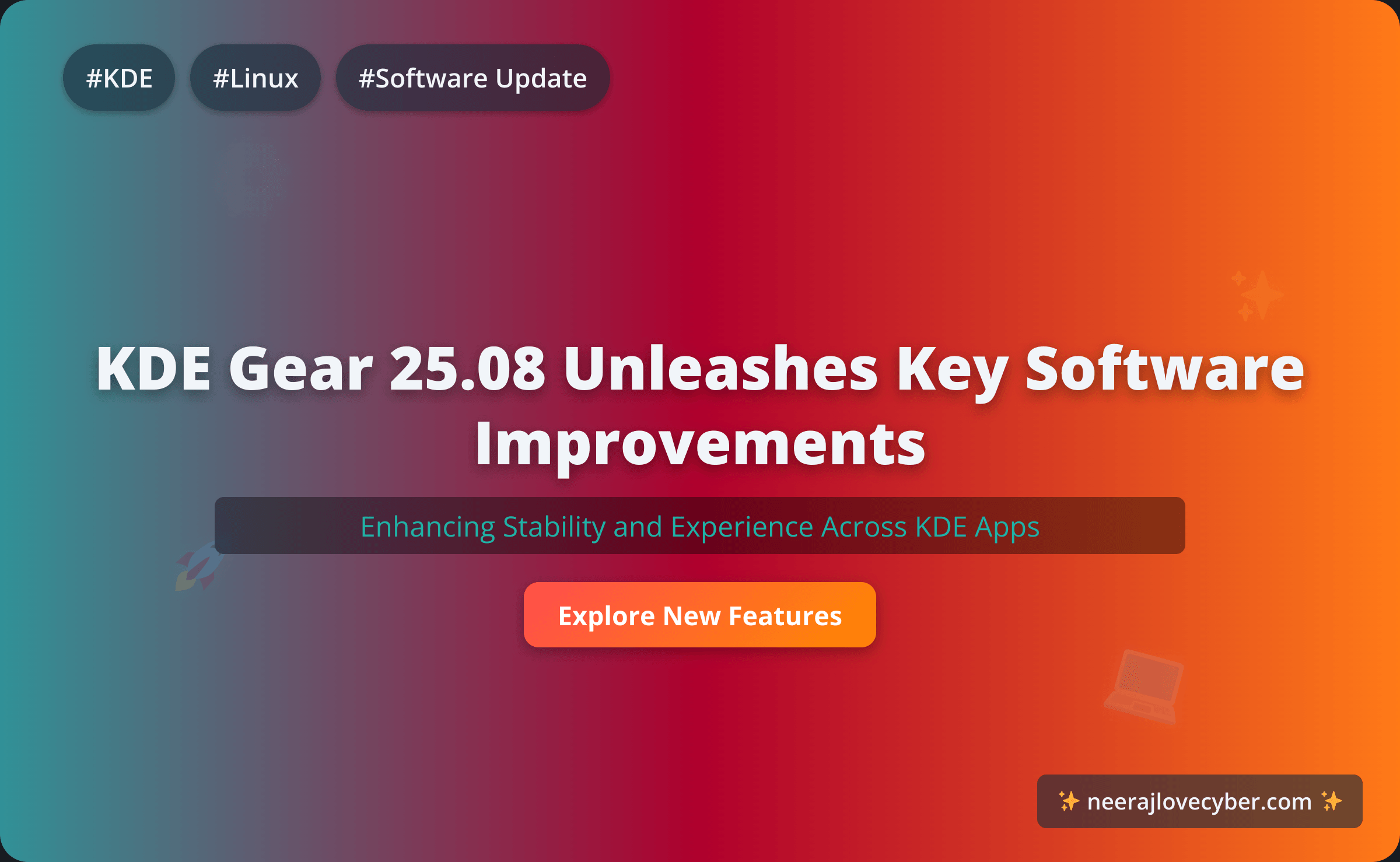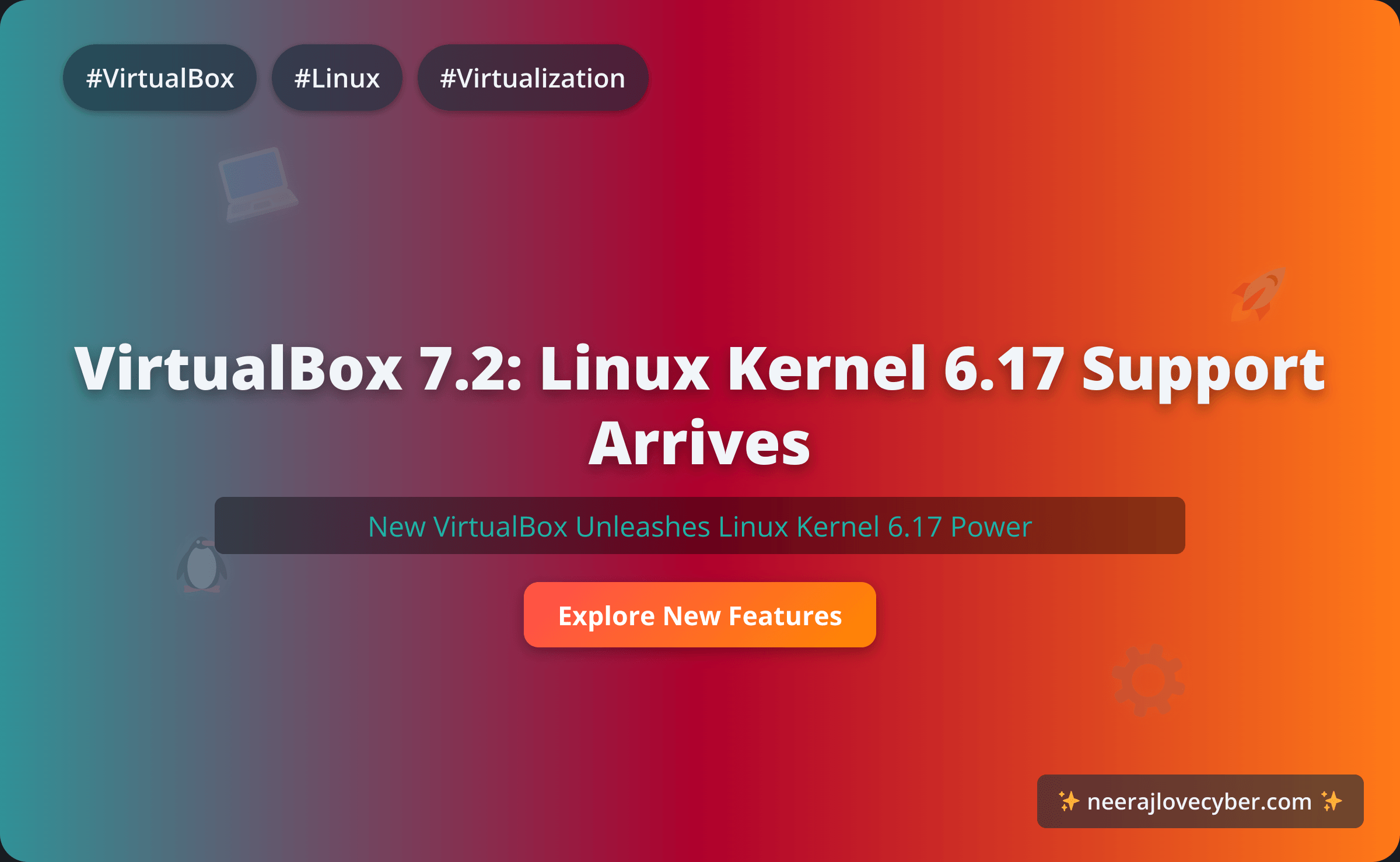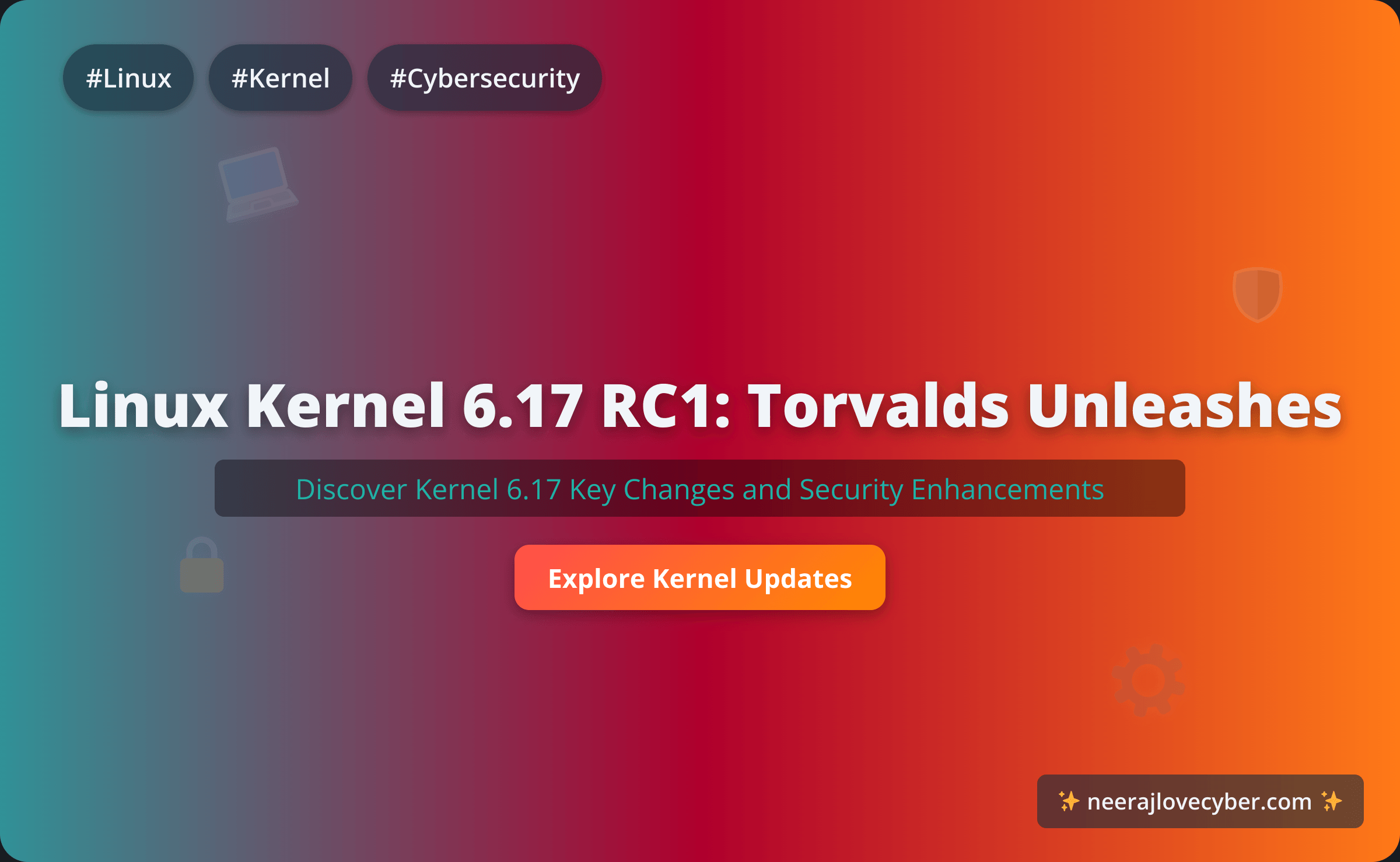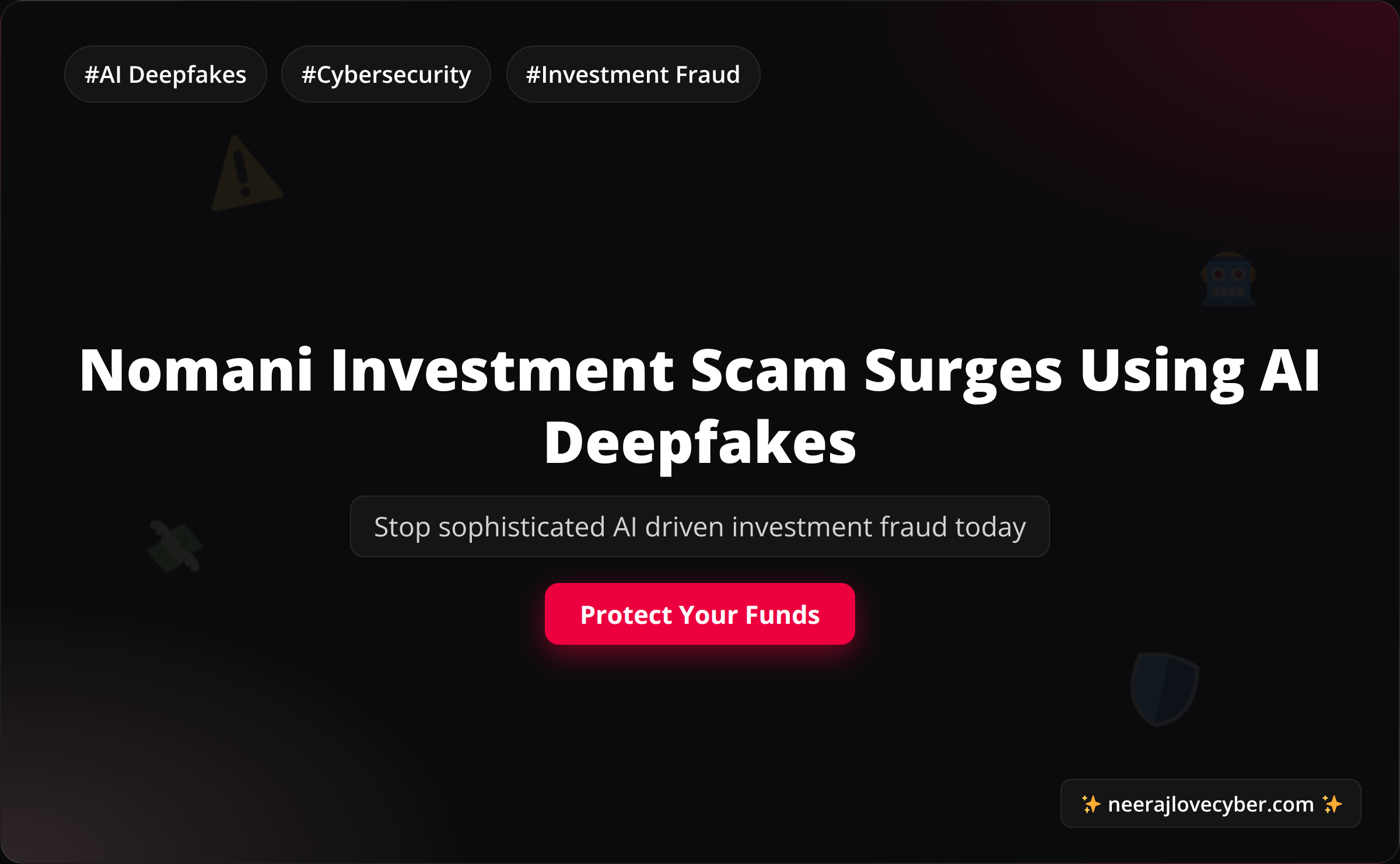· Software · 2 min read
PeaZip 10.6 Enhances Archive Handling and Speed
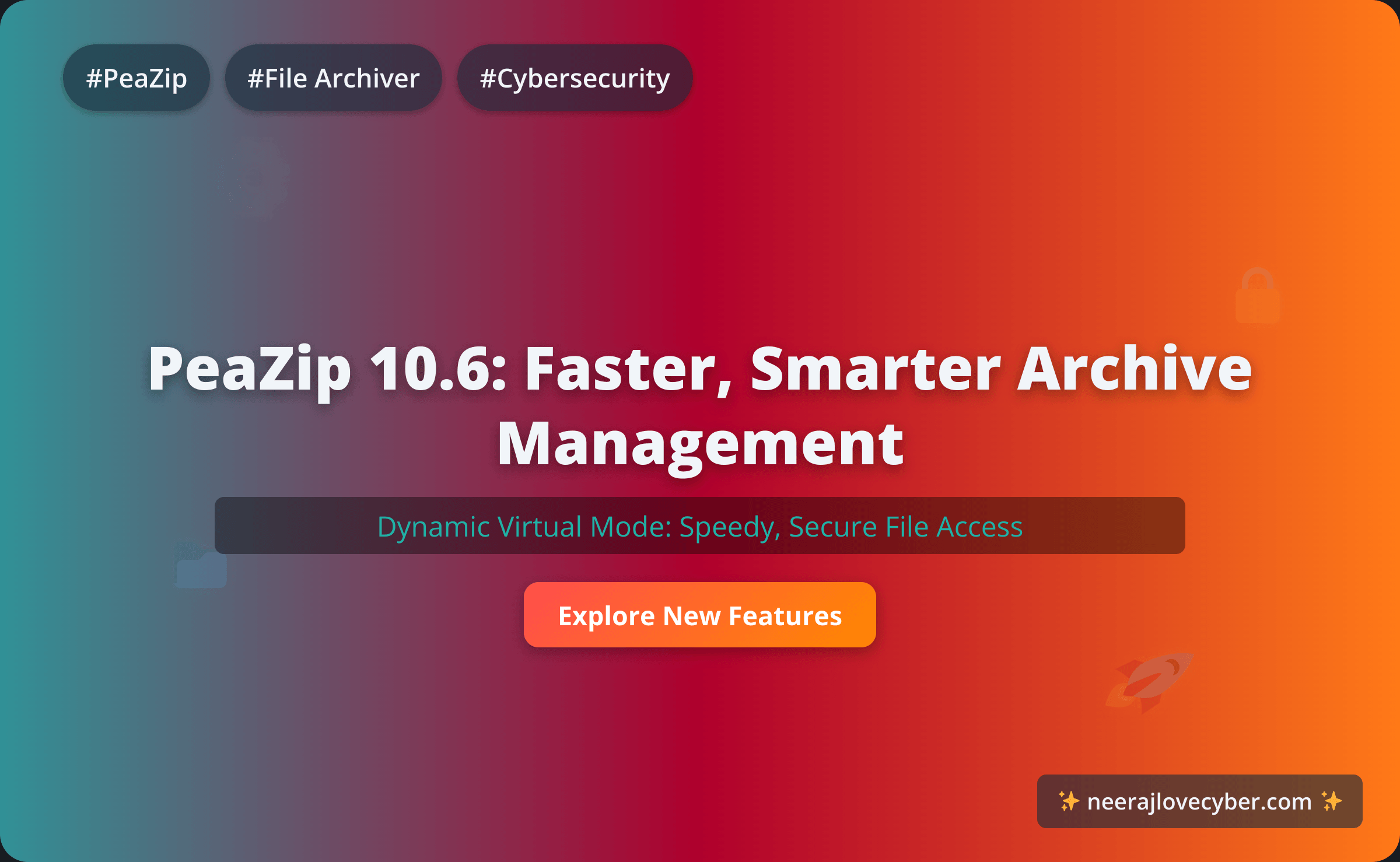
PeaZip 10.6: A Leap Forward in Archive Management
The development team behind PeaZip, the popular free and open-source file archiver, has just rolled out version 10.6.0. This isn’t just a minor update; it introduces some significant architectural changes aimed at boosting performance and improving the user experience, especially for those dealing with large or complex archives.
Introducing Dynamic Virtual Mode
So, what’s the headline feature? It’s a new capability called “Dynamic Virtual Mode.”
Here’s the thing: traditionally, when you want to open a single file from within a large archive, many tools have to extract the entire contents (or at least the selected file) to a temporary folder on your disk. This can be slow and consume unnecessary disk space.
PeaZip’s new dynamic mode changes that. It allows for on-the-fly interaction with archived files, minimizing the data written to disk. This makes opening files from within an archive feel much quicker and more responsive, which is a huge plus for anyone who frequently needs to peek into compressed files without committing to a full extraction.
Faster Pre-Parsing for Quick Previews
Another major enhancement is the improved archive pre-parsing logic. If you’ve ever tried to open a massive .zip or .tar file and had to wait while the application scanned the contents, you’ll appreciate this.
The pre-parsing is now significantly faster, allowing PeaZip to display the file and folder structure of an archive almost instantly. This is a massive quality-of-life improvement, making the tool much more efficient for quick inspections. This update has already sparked considerable discussion among tech enthusiasts and cybersecurity professionals online, with many praising the focus on performance.
Additional Updates and Fixes
Beyond these two major features, PeaZip 10.6 also includes:
- Enhanced Format Support: Better handling of ZPAQ and certain types of TAR archives.
- Stability Improvements: A host of minor bug fixes have been implemented to make the application more robust and reliable across both Windows and Linux platforms.
- Security Focus: As always, the project maintains its commitment to security, ensuring that handling potentially untrusted archives is as safe as possible.
For anyone in IT or cybersecurity who regularly handles compressed files, this update is a compelling reason to make PeaZip your go-to tool. It remains completely free, open-source, and packed with features that rival, and in some cases surpass, its commercial counterparts.
Share this post
News Feed
Get the Hottest Cybersecurity News Delivered to You!
Thank you!
You have successfully joined our subscriber list.