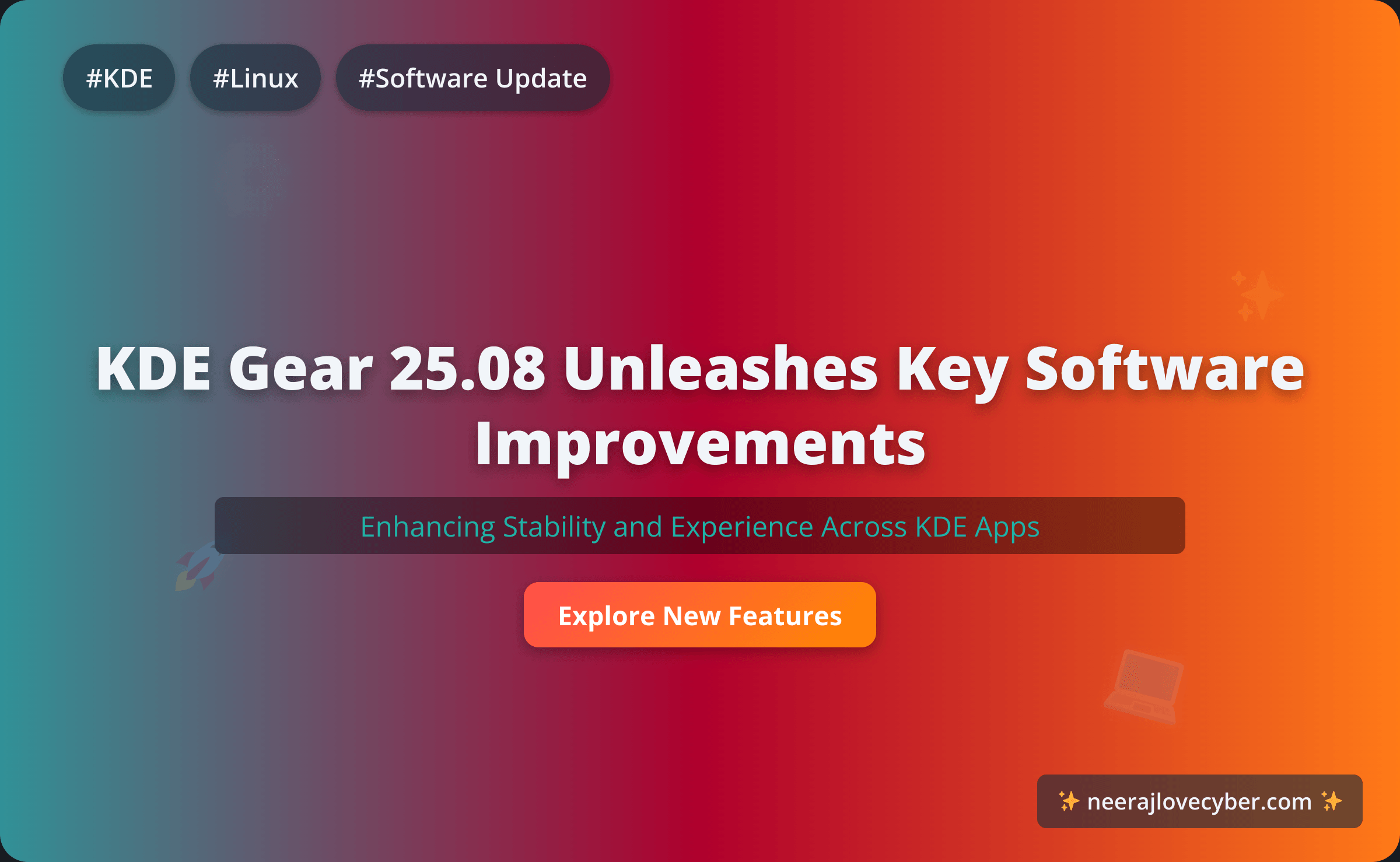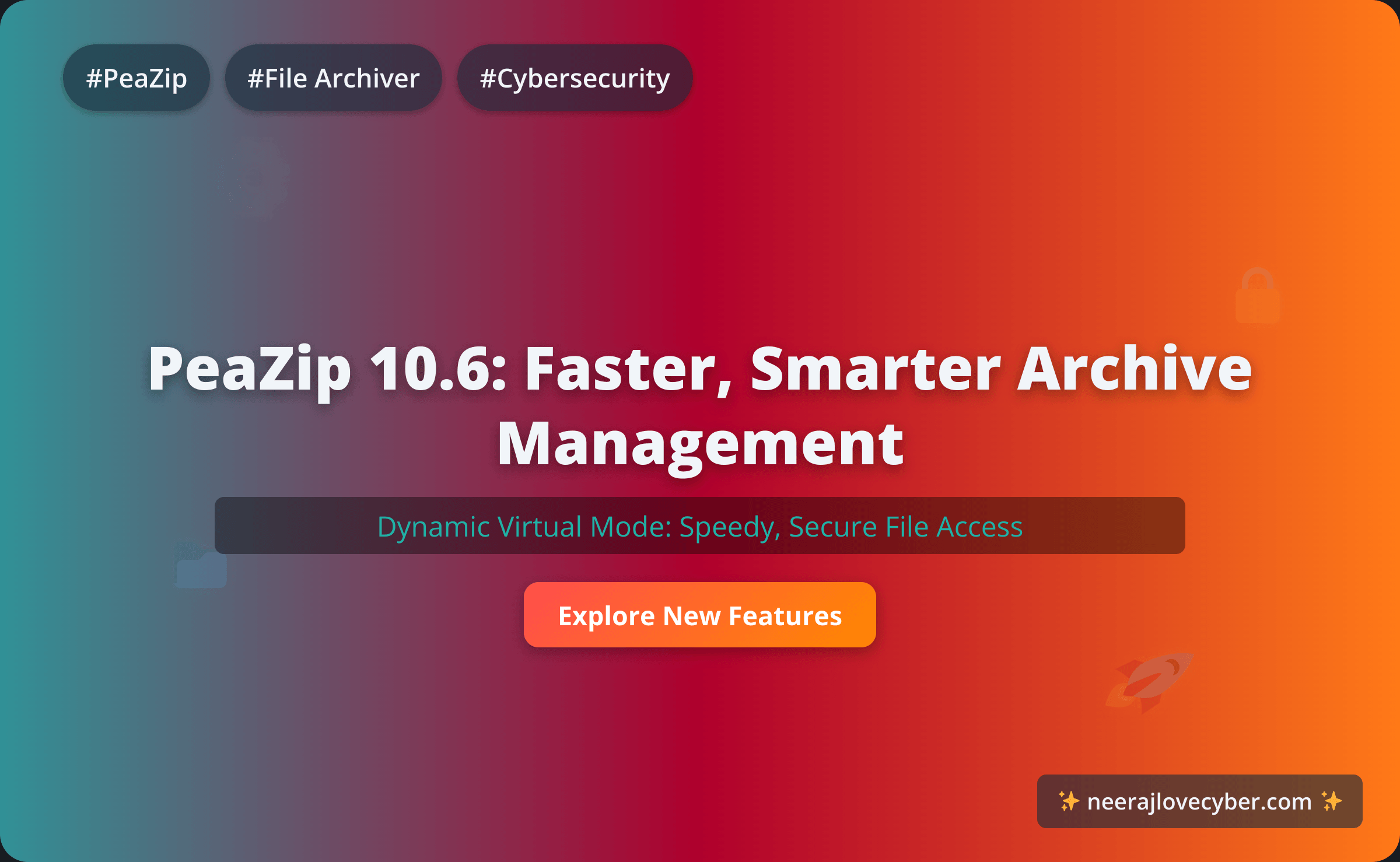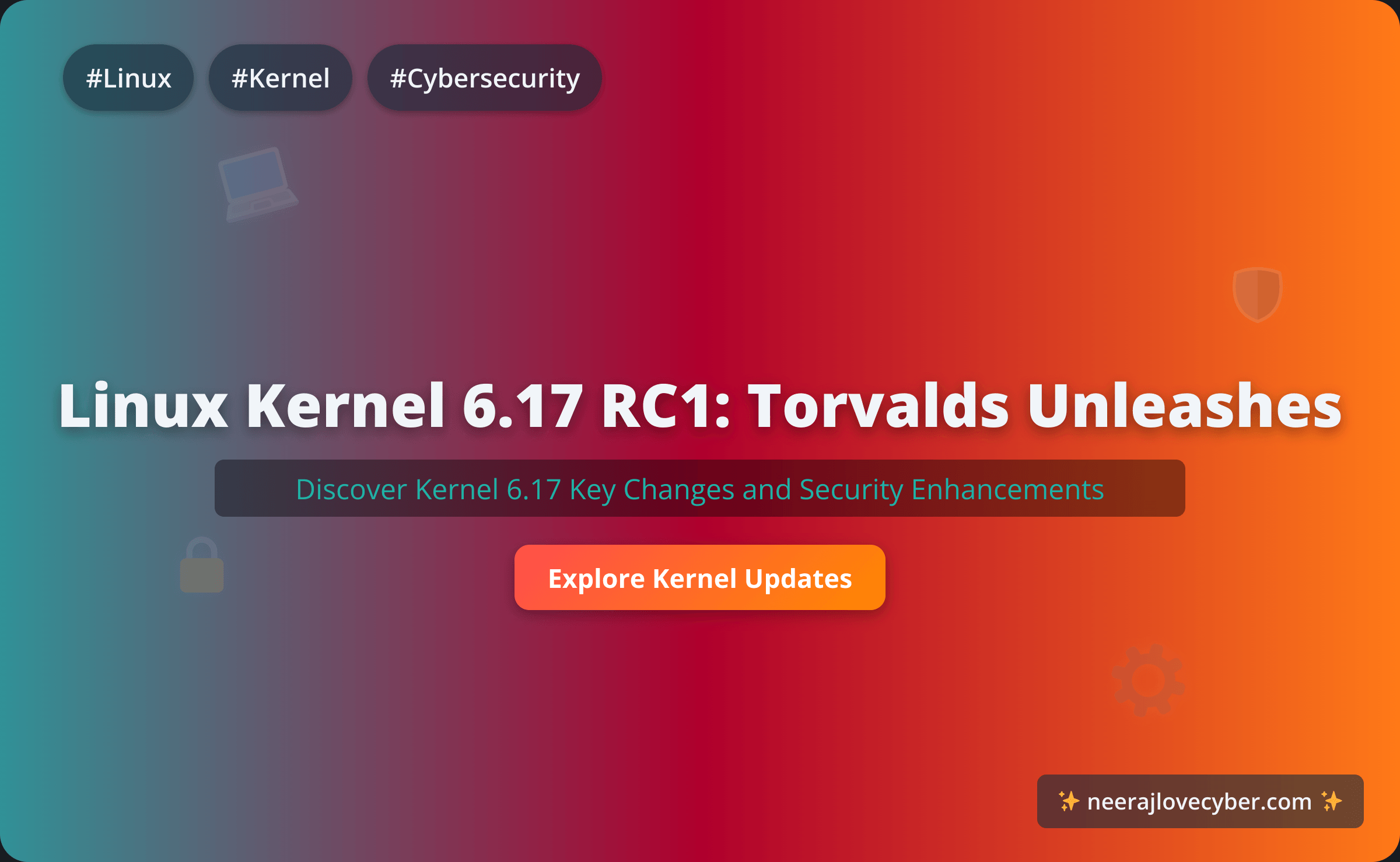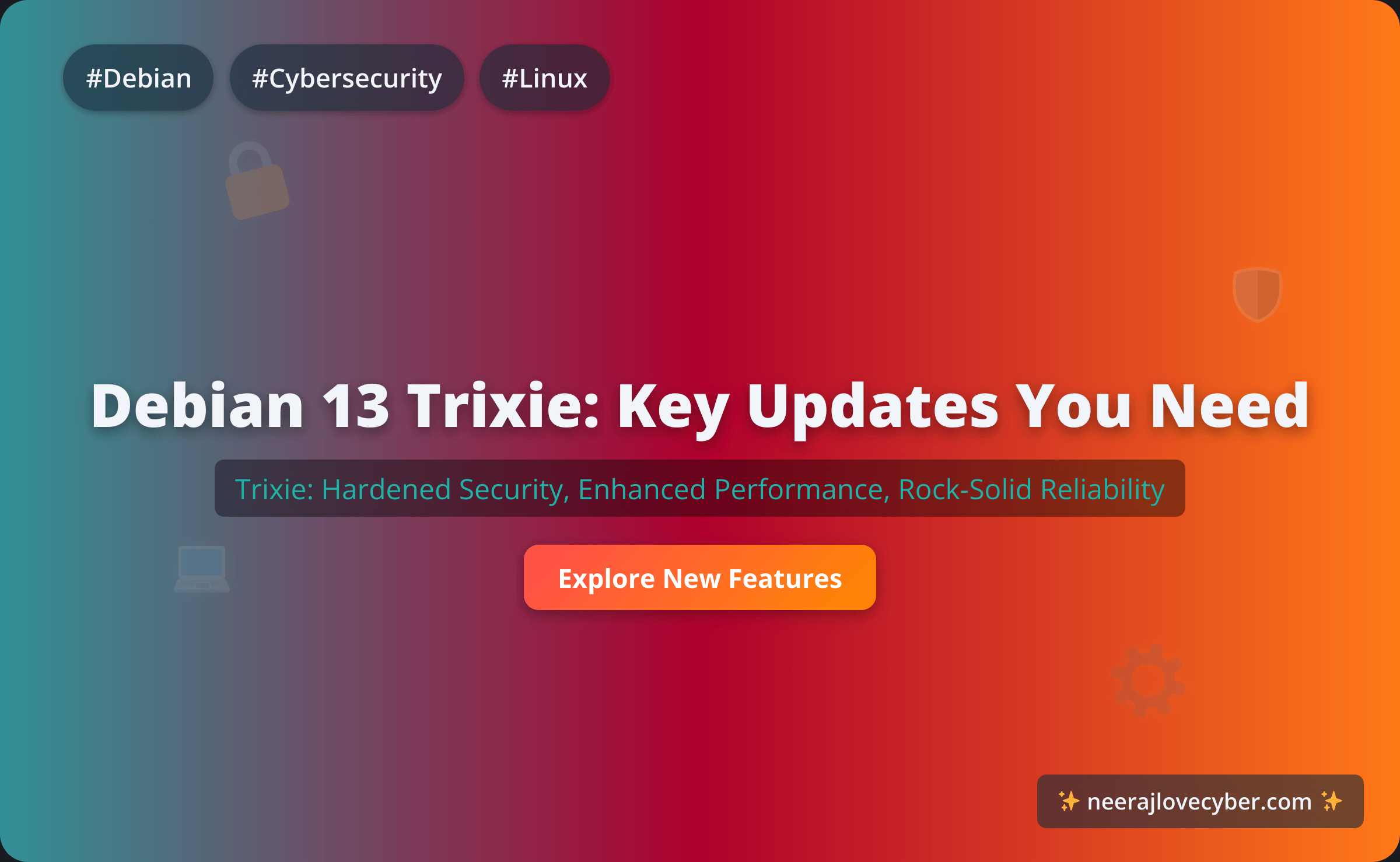· Software · 2 min read
VirtualBox 7.2 Adds Linux Kernel 6.17 Support
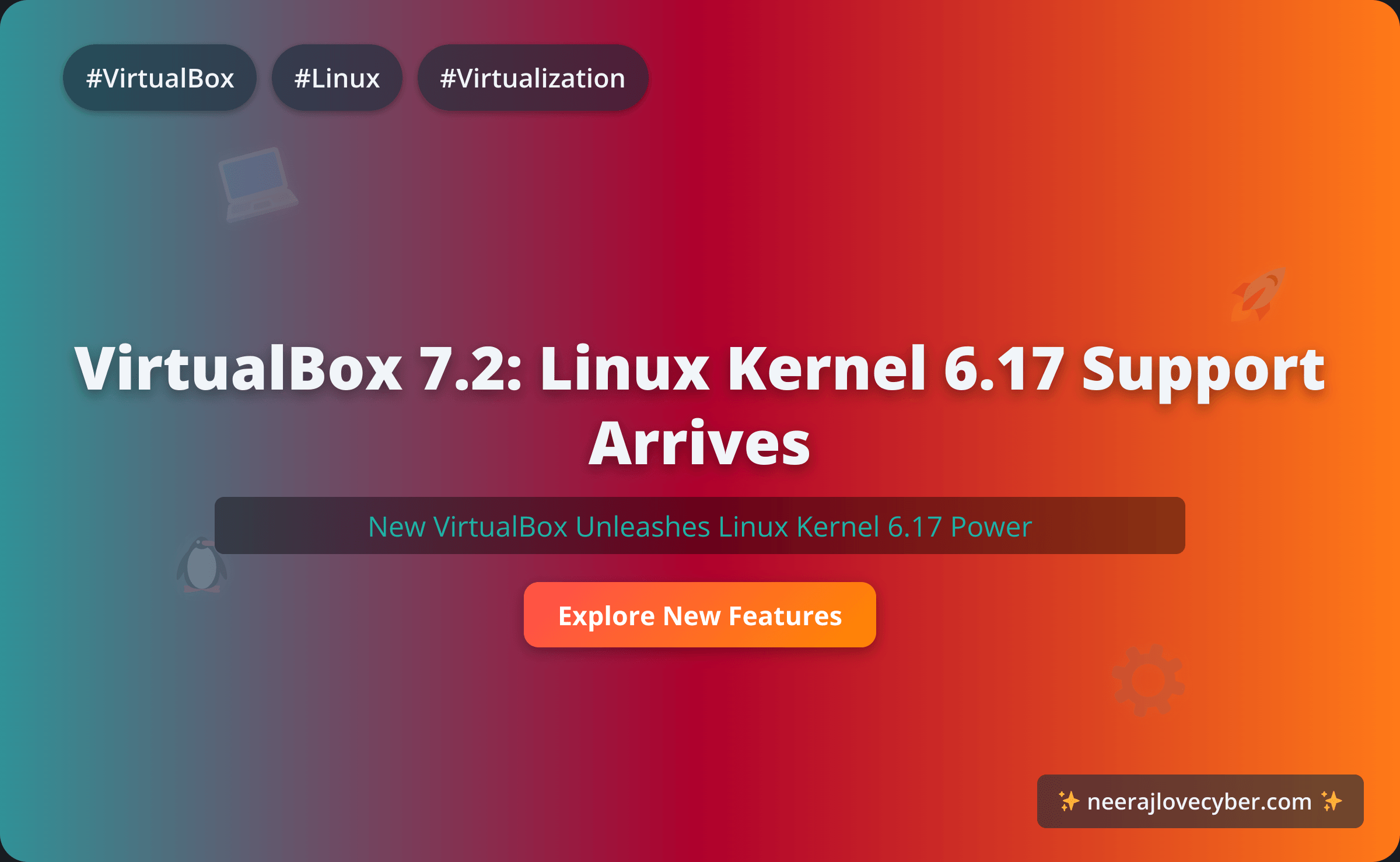
Oracle has officially rolled out VirtualBox 7.2, and it’s a significant update for anyone living on the cutting edge of Linux development. This release brings initial support for the upcoming Linux Kernel 6.17, making it a must-have for developers and testers who need to work with the latest kernel features before they hit mainstream distributions.
This forward-thinking move by Oracle ensures that virtualization environments can keep pace with the rapid evolution of the Linux ecosystem. Let’s dive into what’s new.
What’s New in VirtualBox 7.2?
The headline feature is, without a doubt, the preliminary support for Linux Kernel 6.17. While the kernel itself is still in development, this allows users to start testing and adapting their workflows in guest VMs right away. It’s a proactive step that shows a commitment to the open-source community.
But that’s not all. This release is packed with other valuable enhancements:
- Improved Graphics Performance: The VMSVGA 3D graphics controller has received several optimizations, promising smoother performance for graphically intensive applications within your guest machines.
- Enhanced Guest OS Support: Better integration and bug fixes for the latest versions of Windows 11 and macOS guests, ensuring a more stable and seamless user experience.
- Key Security Fixes: The update addresses several underlying security vulnerabilities in the hypervisor and guest additions. While specific CVEs weren’t detailed in the release notes, keeping your virtualization software updated is always a critical security practice.
- Networking and UI Tweaks: Various bug fixes in the networking stack, particularly around NAT and bridged modes, have been implemented. The user interface also received minor tweaks for better clarity and usability.
The release is already kicking up some interesting conversations on tech forums, with many developers keen to test the new kernel support and see how it performs with their specific setups.
Why This Update Matters
For cybersecurity professionals, developers, and system administrators, VirtualBox is an essential tool for sandboxing, testing, and development. Staying ahead of kernel updates is crucial for testing new security tools, analyzing malware on future platforms, or ensuring development environments are ready for the next wave of OS updates.
This release solidifies VirtualBox’s position as a vital, free tool for a wide range of technical tasks. If you rely on VirtualBox, it’s time to grab the update. You can download the latest version from the official website or wait for it to land in your Linux distribution’s repositories.
News Feed
Get the Hottest Cybersecurity News Delivered to You!
Thank you!
You have successfully joined our subscriber list.